Inkscape Text Tricks Example Screenshots
These screenshots show the per-character text and font options in Inkscape as explained in this accompanying article.
Step 19 - Rotating "This"
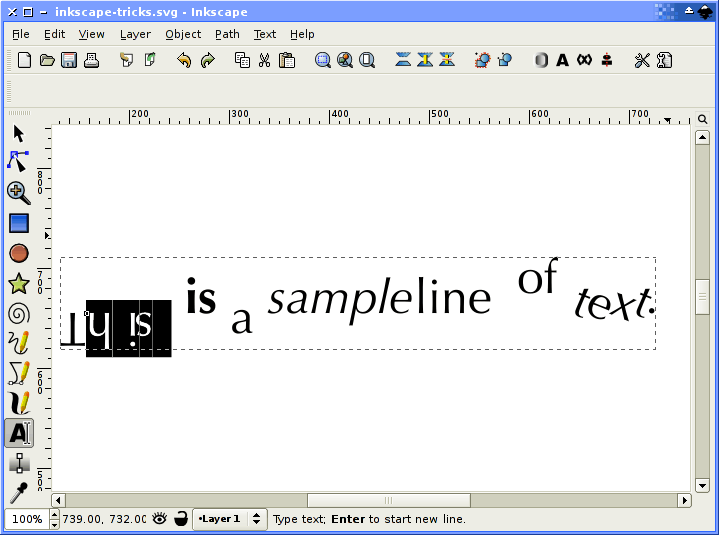
By using the key combination Ctrl + [ and Ctrl + ] you can rotate individual characters within a word using 90 degree steps. In this case I've rotated the characters by 180 degrees.
| << Previous | 19 of 20 | Next >> |
| Return | ||
Related websites
Check out these Inkscape related websites:






