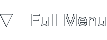Glacier
User Accounts & Administration
Introduction
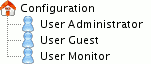
User management
The Glacier Administrator application provides a graphical overview of what is going on in a running Glacier engine to users who have valid login credentials. A logged in user can see how much data traffic and connections are made on each incoming source port. A detailed overview like the one below will be displayed:
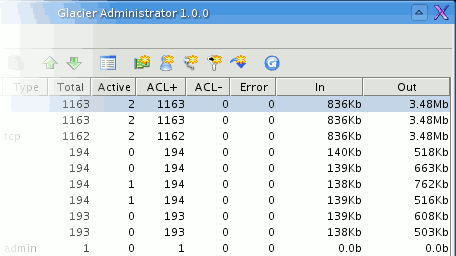
Remote monitoring
The administration interface can be attached to the local interface, but can also be added to a normal listening interface so that Glacier can be monitored remotely. It's also possible to use the configuration of a running Glacier engine to serve as a template for a new configuration. Just open the remote configuration in the Administrator and edit away, finally save the configuration to a file and you're set.
Related pages
Read more about Glacier's features on these pages: